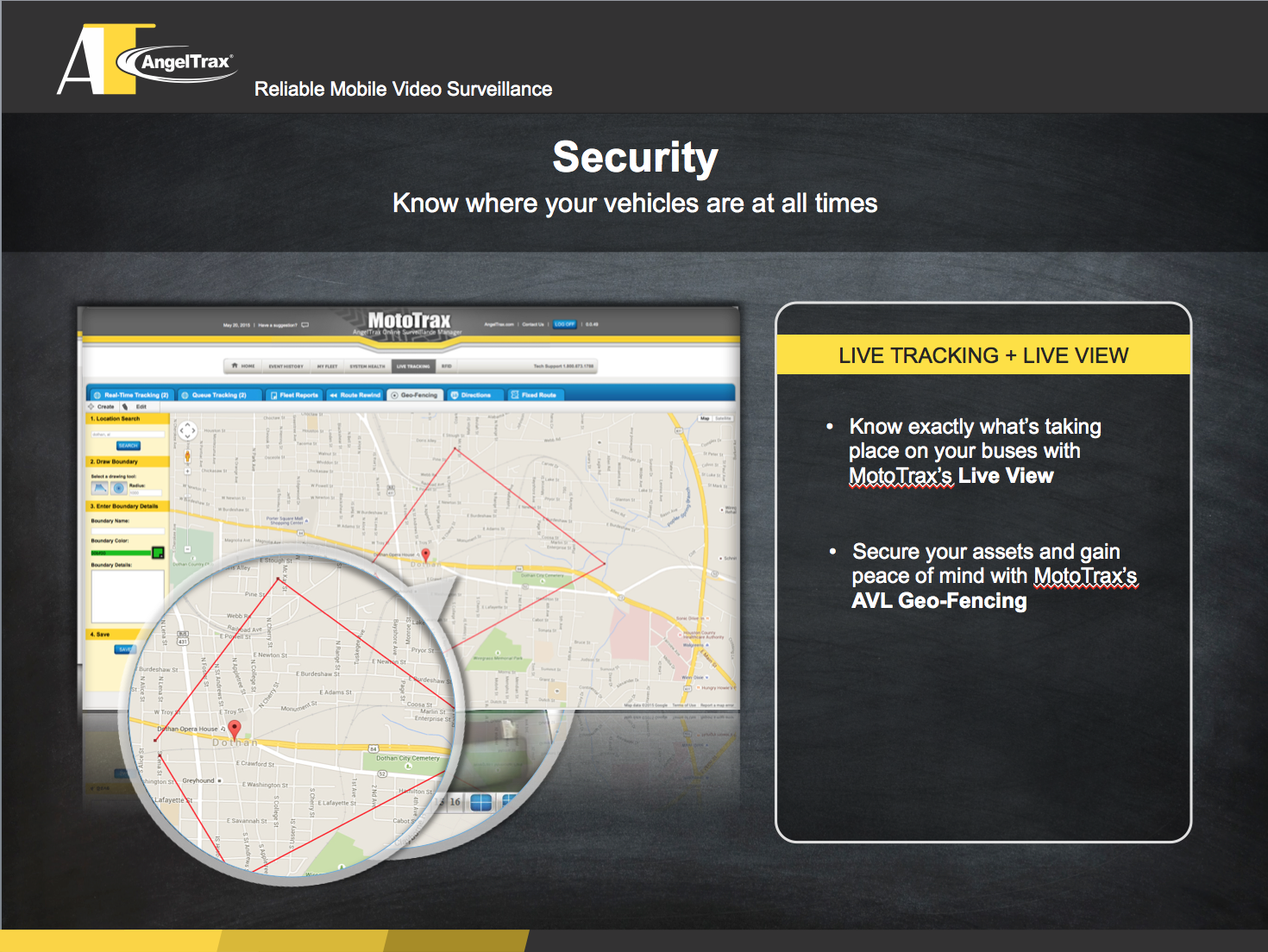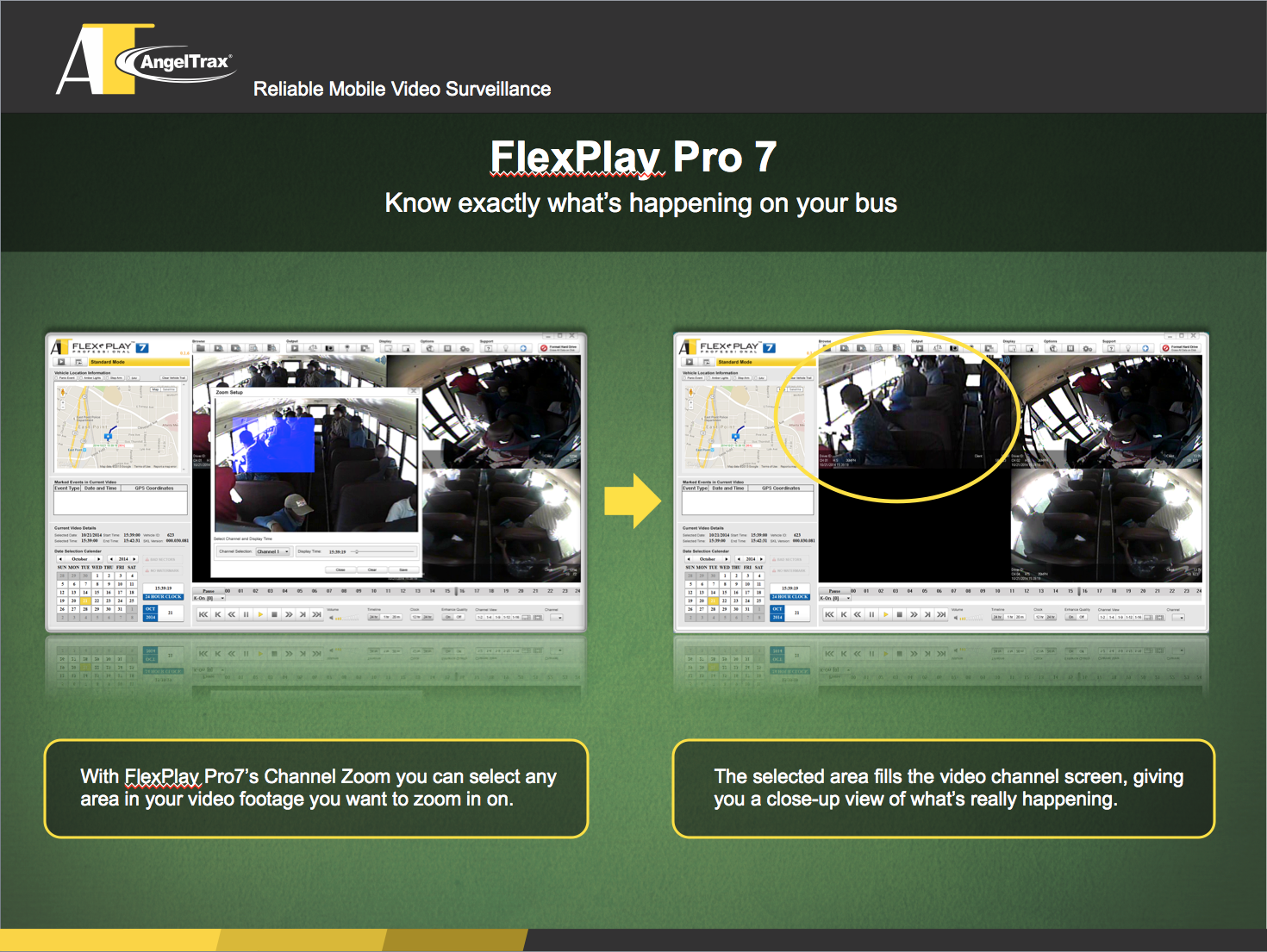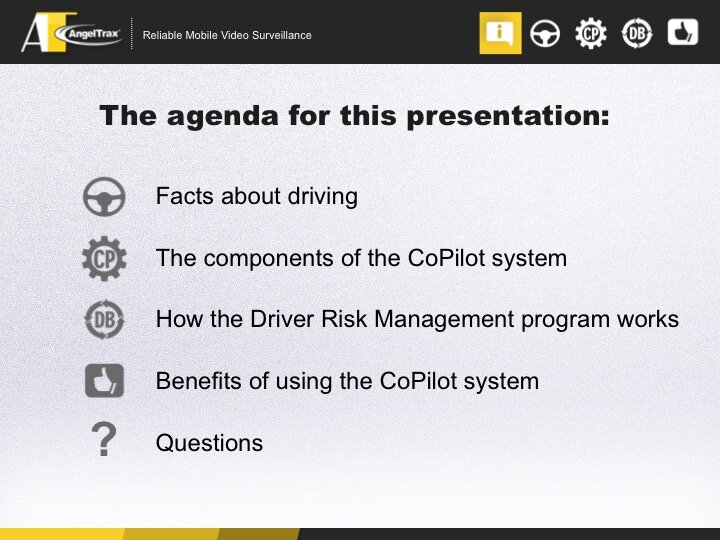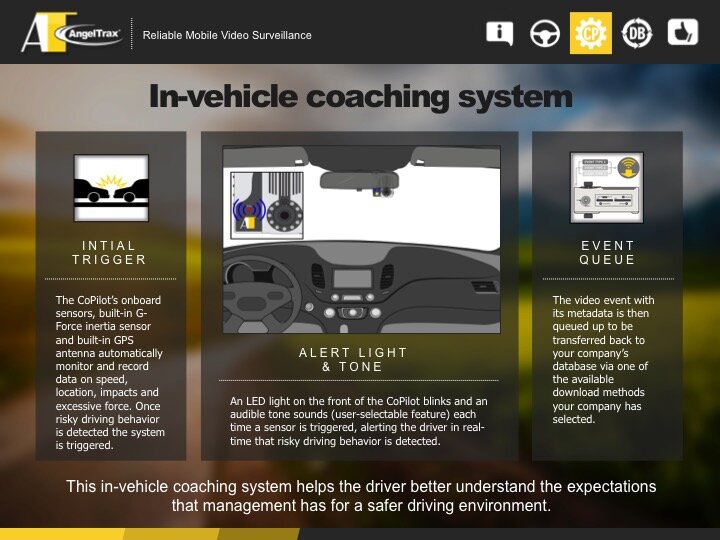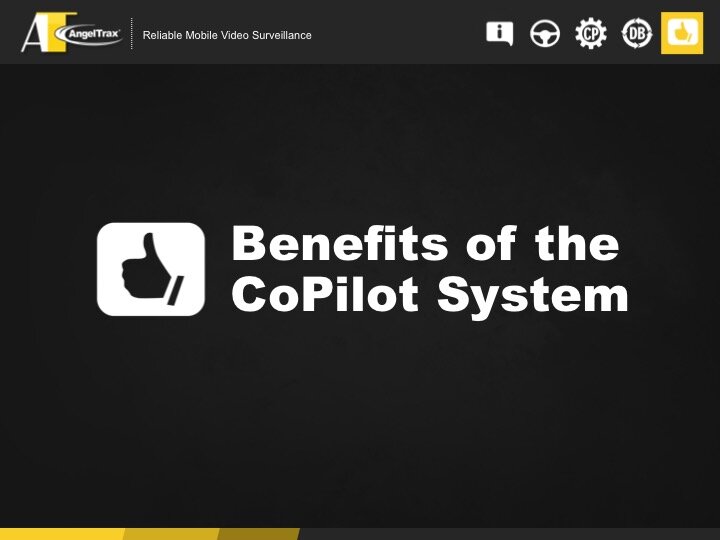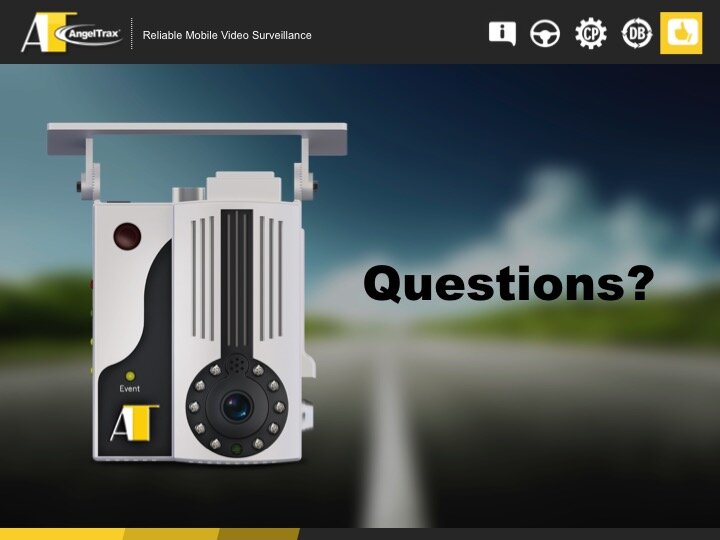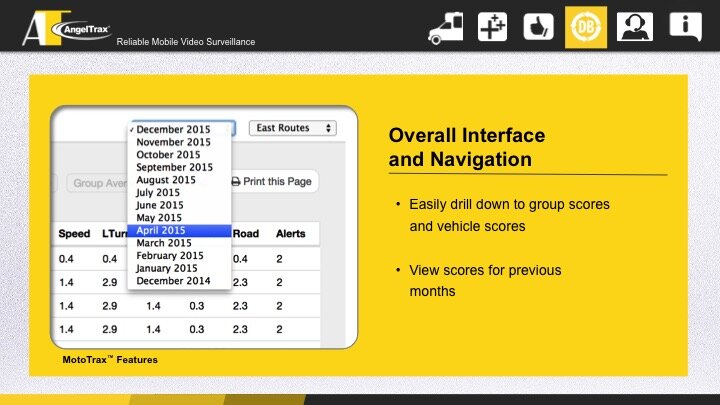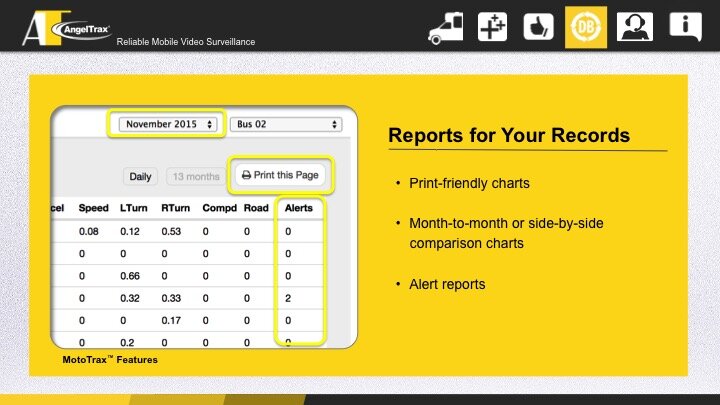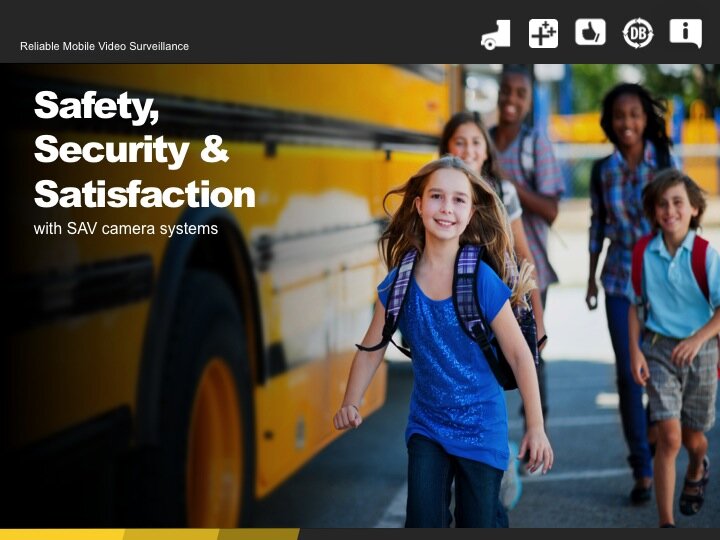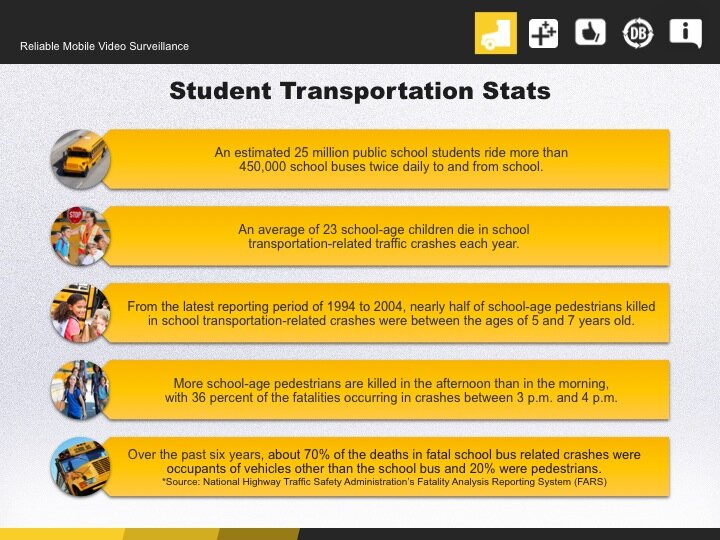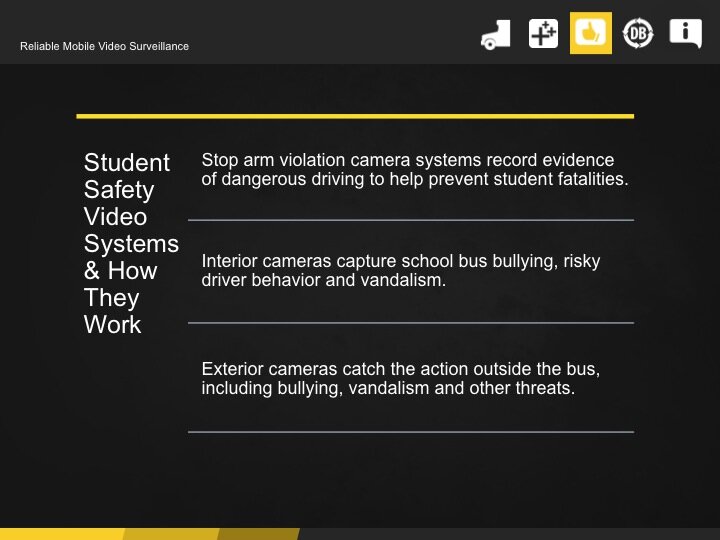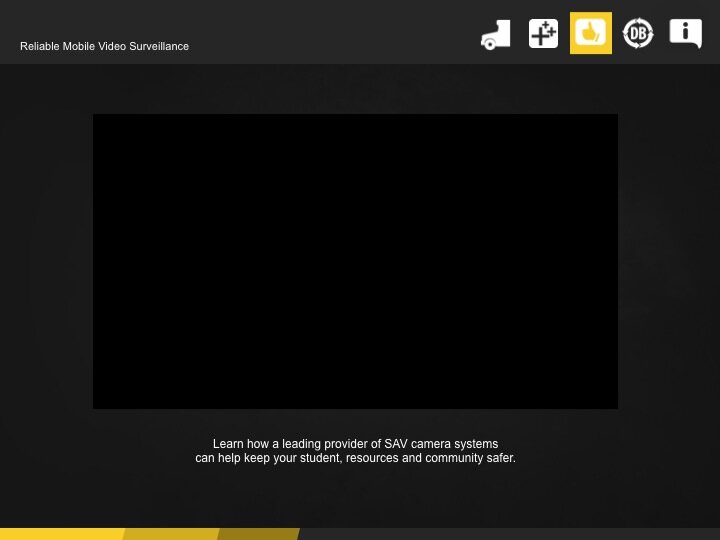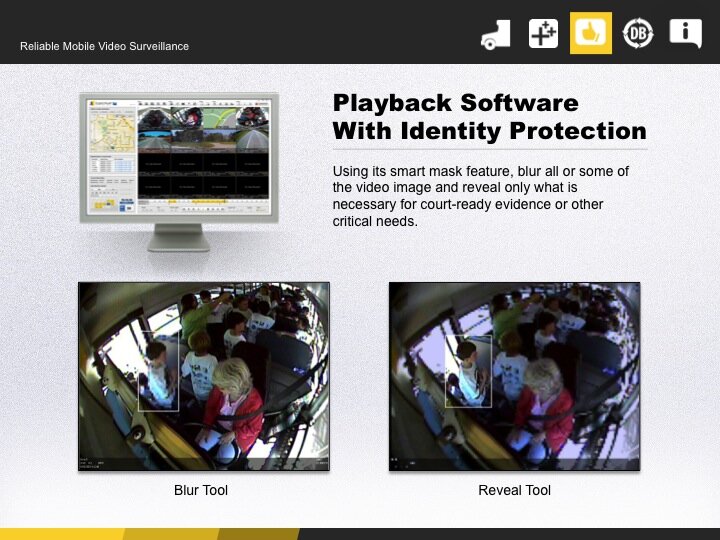ATX PowerPoints
PowerPoint presentations can do a lot to drive B2B sales if they are done right. However, a bad slideshow can be a deal-breaker as it reflects the quality of your service. A great PowerPoint utilizes the effects to support the content, not throwing it around for the sake of experimentation. In fact, it’s better to leave out the effects if you don’t know how to use them properly. Here are several examples of slideshows I created for AngelTrax, some complex and some quite simple, and one a little quirky.
ATX Technologies. This PowerPoint video demonstrates slide transitions and key points delivered on-click.
Click on the thumbnails to see the individual slides from the ATX Technologies slideshow. Used in B2B sales meetings, this PowerPoint needed to highlight the various technologies available with the AngelTrax surveillance system using on-click transitions and effects.
The CoPilot. This slideshow was created for tradeshow purposes, to run continuously, so the effects and transitions were set to automatic.
Click on the thumbnails to see the individual slides from the CoPilot slideshow. This PowerPoint showcases the technological advances and supporting software of the new CoPilot with data-driven charts and info-graphs.
Locomotive. A short PowerPoint highlighting the system features with no effects and on-click transitions.
Mass Transit. Meant to give an in-depth look at the ATX Mass Transit Surveillance System in B2B sales conferences, this slideshow allows the sales associate to move at their own pace with on-click effects and transitions.
Click on the thumbnail to see the individual slides from the Mass Transit slideshow. State of the art equipment needs a state-of-the-art effects. Each slide contains custom effects and icons tailored to wow the audience and bring in business.
Student Safety. As AngelTrax’s largest sales sector, the student transit safety surveillance video needed to convince the buyer that AngelTrax works harder than the competition to make sure their students are safe. With on-click transitions and effects and an embedded animated video, this PowerPoint has it all.
Click on the thumbnail to see the individual slides from the Student Safety slideshow. This fun PowerPoint includes custom illustrations, icons and effects.